Introduction
A lot has happened since I last posted here several months ago.
Keyboard-wise, I’ve gotten very much into learning more about designing and building converters. This prompted me to order about 40 Televideo 925-style keyboards from elecplus with the goal of converting and reselling them.

Fixing these up turned out to be a TON of work but quite a bit of fun as well. I wanted to share a bit about the process I’ve been taking each board through. Usually I’m doing a few at a time, grouping like boards together.
Before:
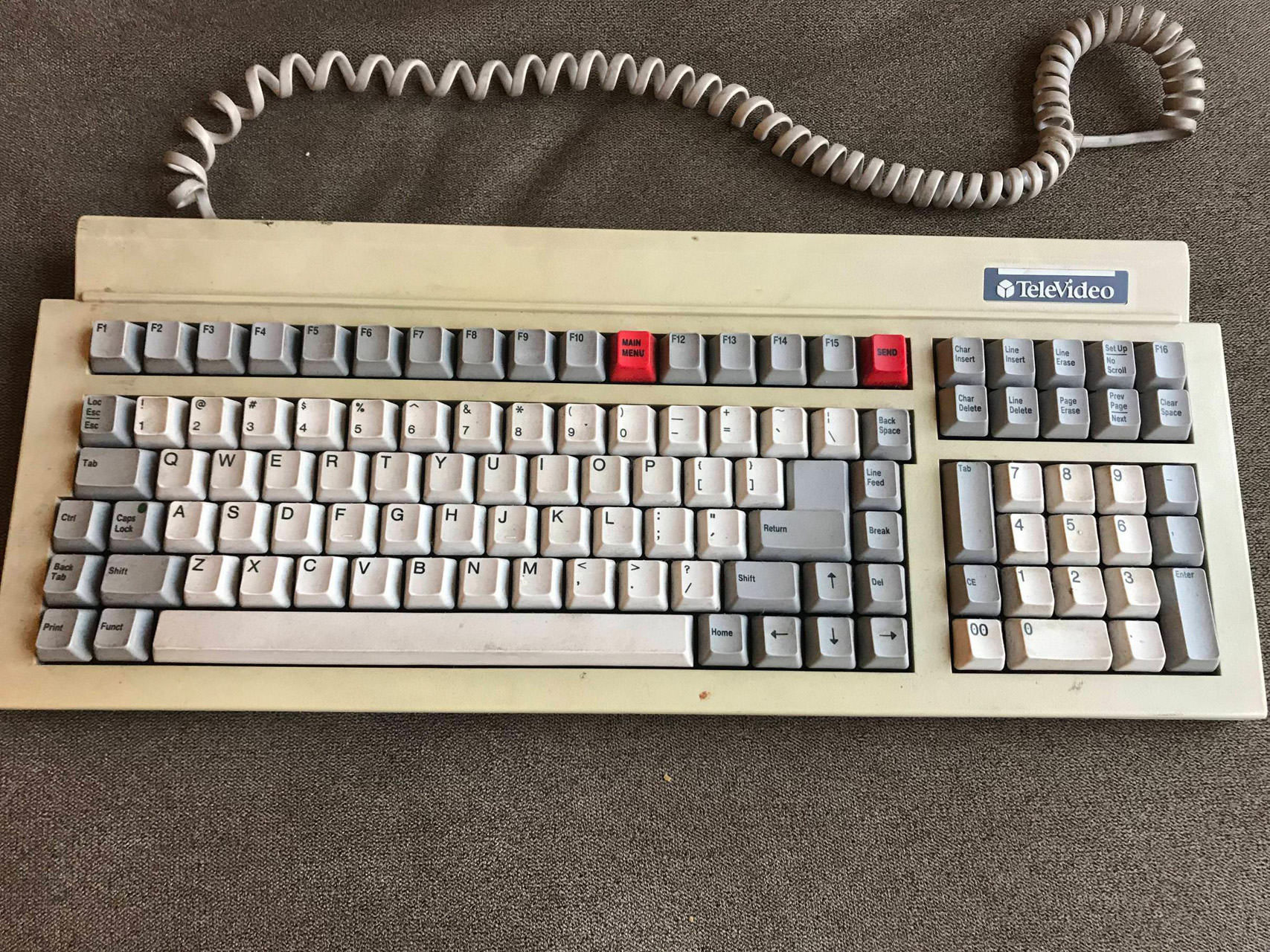
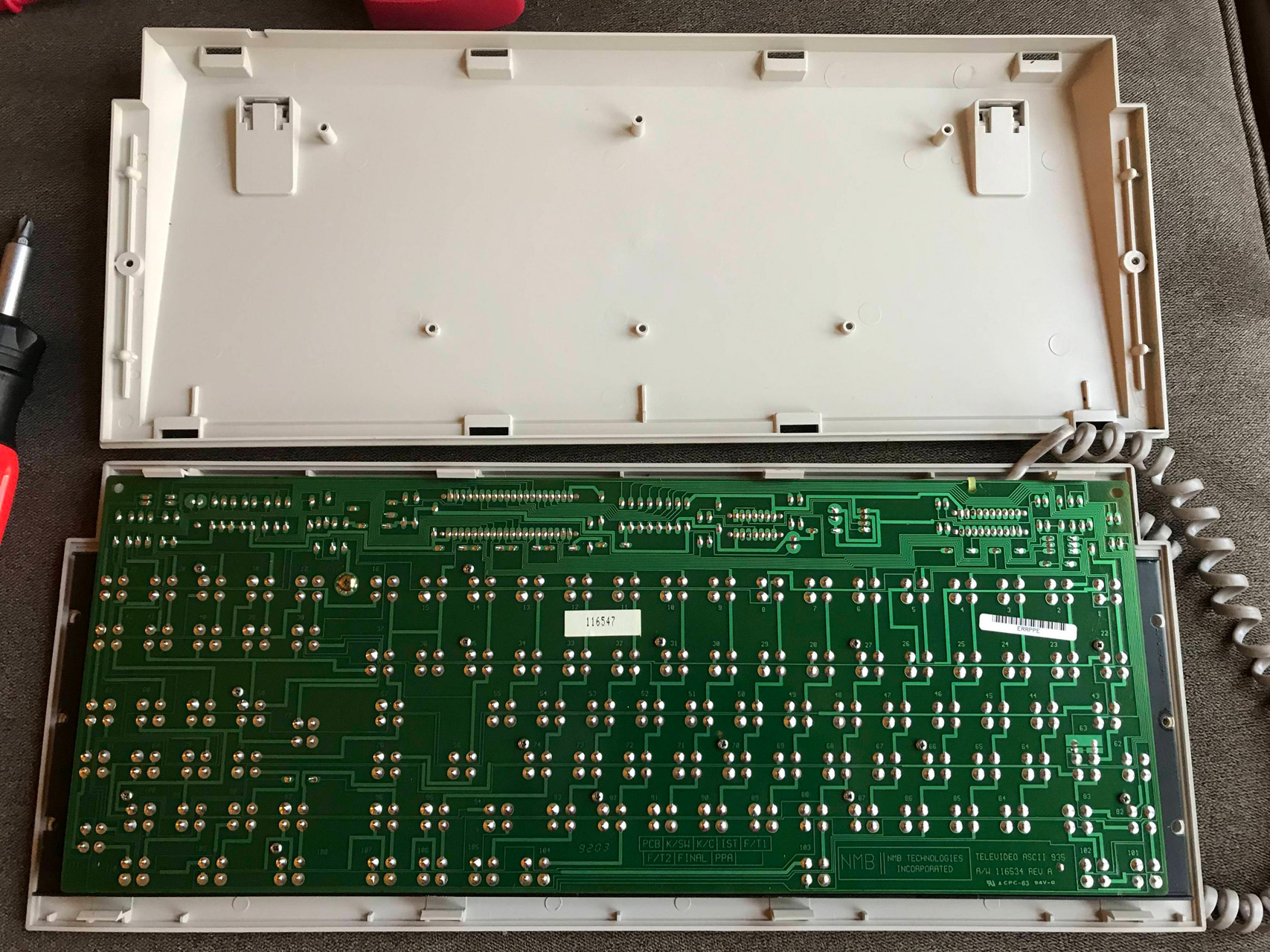

Process
Map out PCB
Using a multimeter set to continuity check mode to check which pins correspond to the rows and columns. I mark the pins with a permanent marker.

Remove keycaps
Space invaders can be a little bit tricky to remove the caps. I use a sideways prying motion to pop them off.
Remove components
Removed all of the unnecessary passive components like resistors which can pull the signal down and give weird key presses.
Since we’re replacing the controller, these aren’t needed any longer
Dust the life out of it
This thing is awesome. So much better than canned air and it’s paid for itself several times over
Clean the keycaps

First I soak them with dish soap then run them through an ultrasonic jewelry cleaner a few times.
Clean the case


I use a mr clean magic eraser which gets off all of the marks with minimal elbow grease
Solder pins onto teensy
I use a breadboard to keep things in place while I solder the pins.

Solder teensy to board
Thought about socketing it but my pins were a bit too fat to fit.
Replace keycaps
Luckily I have lots of boards to use as a reference.
Test matrix
Just making sure everything was traced out correctly.
Map matrix
I have a little arduino sketch I wrote which prints the row and column for each key. Makes this job a lot easier
Program TMK
I love TMK! Looks tricky but it’s fairly straight forward once you’ve done it a couple times.
LED
Forgot about the LED so I had to do it after the fact.
Compile and flash
Fingers crossed…. IT COMPILES!!!!!
Finished Product

3D Model
I recently did a photogrammetry scan of this keyboard.
Created in Agisoft Metashape (Standard v1.7.5) using 264 photos.
